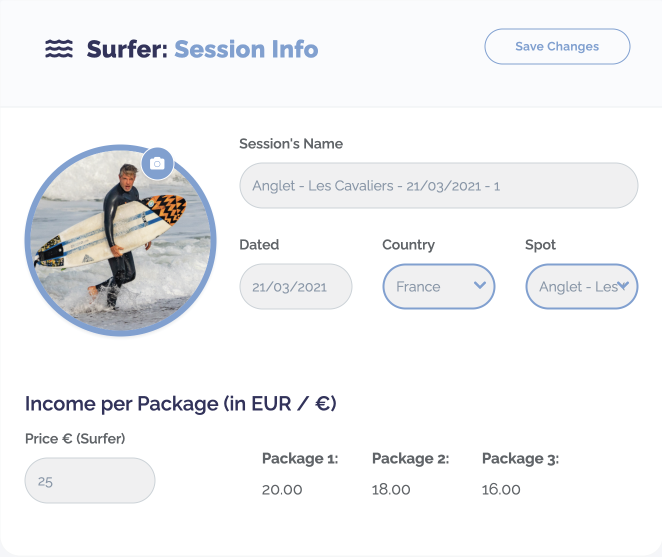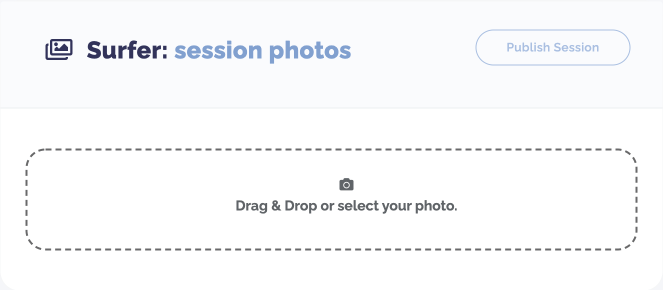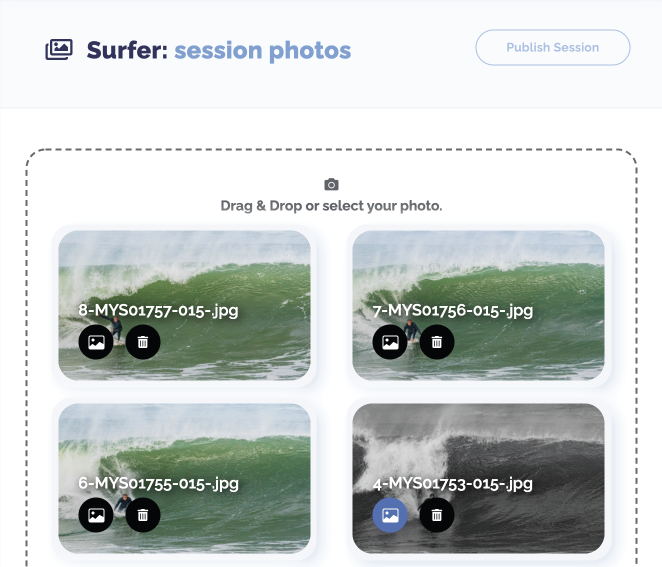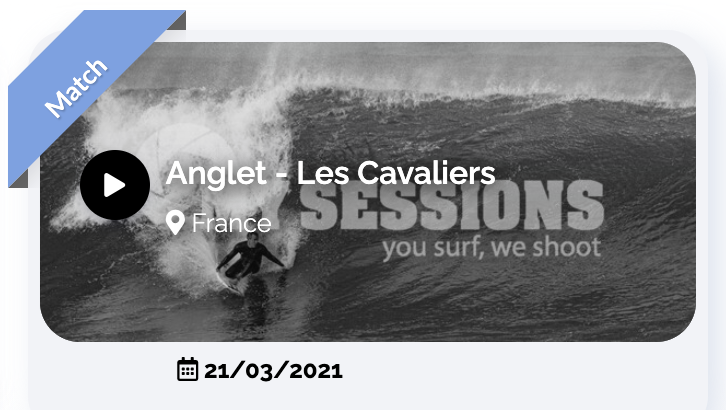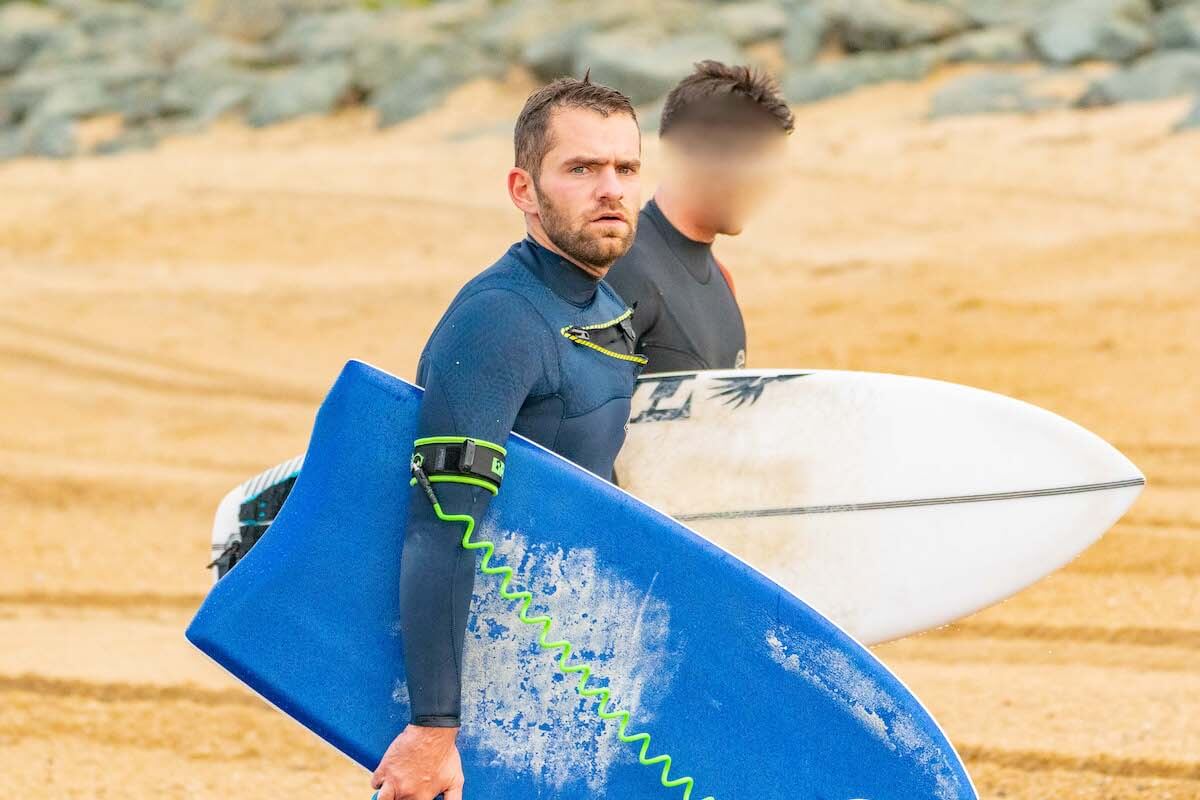Send the pics
The Matches are validated! You just have to send the photos!
Now you know who will see their photos, sorting and editing is much more motivating!
Session forms created during \"Shooting Day\" are easily accessible from the \"Created\" sessions tab, click on a session and the form opens.
Through it you send the photos to the surfer.
< br> Gather the surfer’s photos, edit them if you want, and export them in JPEG format of 5 MB maximum, then drop them in the area provided.
Before publishing the photos, check the price for the surfer depending on the desired income.
Save and publish! Attention once published no way to go back!
The surfer is notified immediately by email of the availability of his photos.
Job done! Next one!